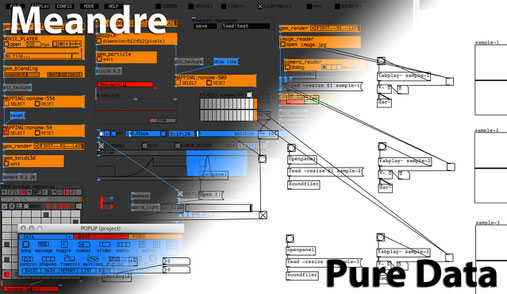Meandre : a toolkit for learning Pure Data
What is Meandre
A toolkit to design multimedia projects. It uses Pure data extended programming environnment, and simplify its learning curve. Simply double click anywhere to show the pop-up menu and start patching!
How to use
Just download and extract the folder Meandre to your desktop.
Features
- MENU: Double clic anywhere for quick patching menu (3 tabs= DATA/AUDIO/VIDEO)
- TIPS : mouse over any [object] and inlet/outlet to show quick help
- Objects for hardware interaction (arduino/kinect/leap motion...)
- Abstraction for real time video interaction (camera zone activity, openCV analysis...)
- 3d viewport for Gem window (camera/mouse/information...)
RULES
- Avoid space in files/folder's name (use - or _ instead).
- Save your projects in the main folder: PureData_MEANDRE using File-> save as.
- Avoid asian caracters in files/folder's name.
RECOMMANDED MEDIA FILE FORMAT TO USE
- MOVIES : .mov, (best performance with photo jpg or animation jpeg codec or Apple Intermediate Codec)
- PICTURES: .jpeg or .png or .tiff files
- SOUND : .wav , 44100htz, 16bit. or .mp3
- 3dMODEL : .obj
PROBLEM?
- Video/image problem on windows? install quicktime.
- Appliction doesn't start on OSX? install XQuartz
- Camera is not working in Yosemite/El Capitan? Use usb/firewire external camera
TRADITIONAL CHINESE
軟體規範: